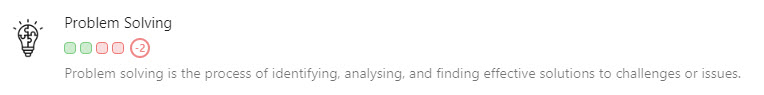Skills Overview
You can utilise the Skills feature to set benchmarks against roles and identify employees who are over or underperforming in accordance with their role. The skills feature expands across the People and Performance modules and is a key component of Succession Planning and Career Development Plans. You can add skills, set skill levels, assign them to employees, and measure these skills across roles, departments, groups.
Employee skills can be viewed by the employee themselves, the employee’s manager, and system administrators. This will not only display what skills have been assigned to the employee, but their current skill level, and the skill level required for their role.
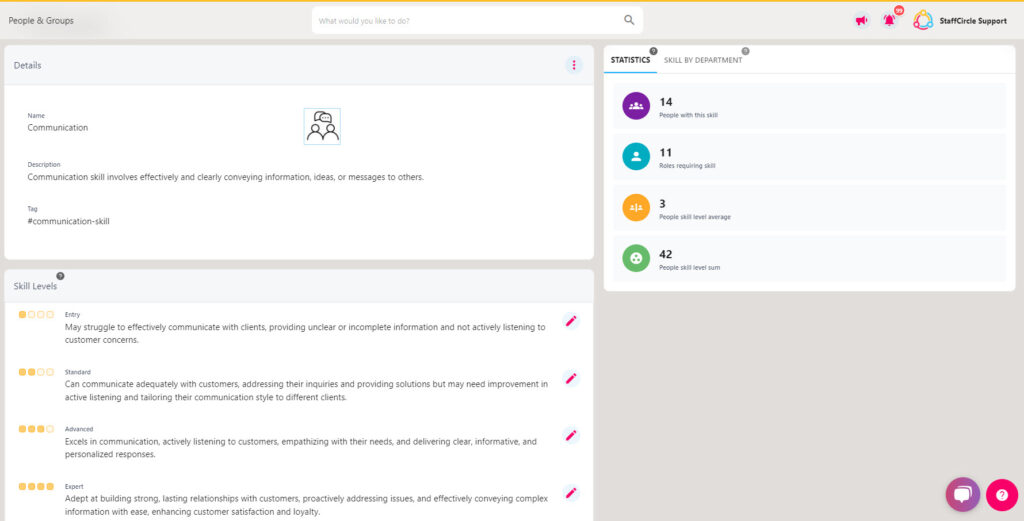
You can view and configure skills in the People section of the platform, which can be found when navigating to the People area of the left-hand side-bar and selecting Configuration ➡️ Skills.
Skill Levels
Each skill contains four skills levels which are represented as squares, each square reflects the user’s level of proficiency. You can define the skill level required for each skill against a role: as an employee within a Project Manager role may need higher proficiency of a ‘Leadership’ skill than a Project Coordinator.
Below is a screenshot of an employee’s profile – it displays their assigned skills and skill proficiency for each skill. The skill level boxes will display in four different colours: green, dark green, red, yellow, and blue. Boxes in green indicate that the skill is required for the role and dark green boxes illustrate a surplus of that skill.
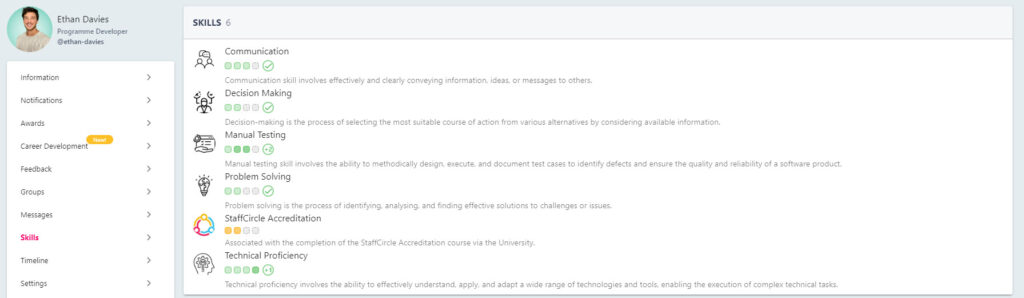
If a tick within a circle displays next to the skill, then the employee is meeting the skill level required for their role. If you see a + number next to the skill (i.e +1) this indicates that the employee is in surplus of this skill by that number. Using the example below, this employee is in surplus of the Manual Testing skill by +2.
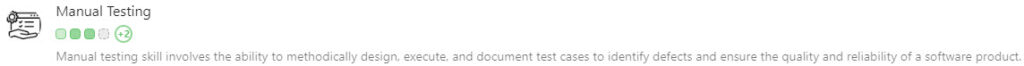
The boxes in blue pertain to ‘extra’ skills which are skills the employee possesses but are not directly associated with their role.
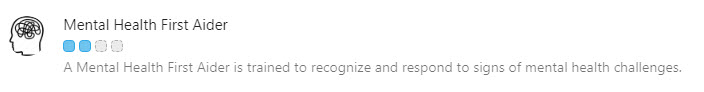
If a negative number is displayed next to the skill this indicates that the employee is in deficit of this skill – suggesting areas of improvement to bring you to the level required for you to perform you role best. In the example below, this employee is in deficit of the Leadership skill by 1.
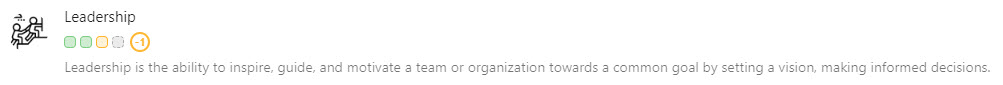
If the employee is in deficit of -1 then the box will display in yellow, however if the employee is in deficit of more than one skill level (or the employee is missing that skill) the boxes will display in red.