Capabilities
Capabilities provide a structured way of categorising or grouping your platform’s skills, creating the foundation to view how your employees’ skills align to your required capabilities. You can assign as many skills as you like to a Capability and each skill can appear in up to five different Capabilities.
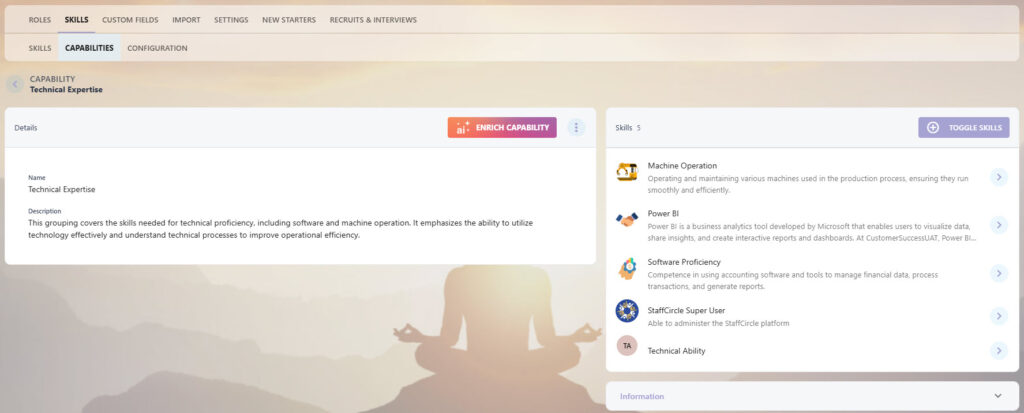
Recent enhancements to Succession Planning introduce a strategic approach to talent management. You can distinguish between employees who are strategically aligned (those who embody company culture and strong soft skills), and those who are capability aligned (demonstrating high levels of technical expertise and competency in key areas).
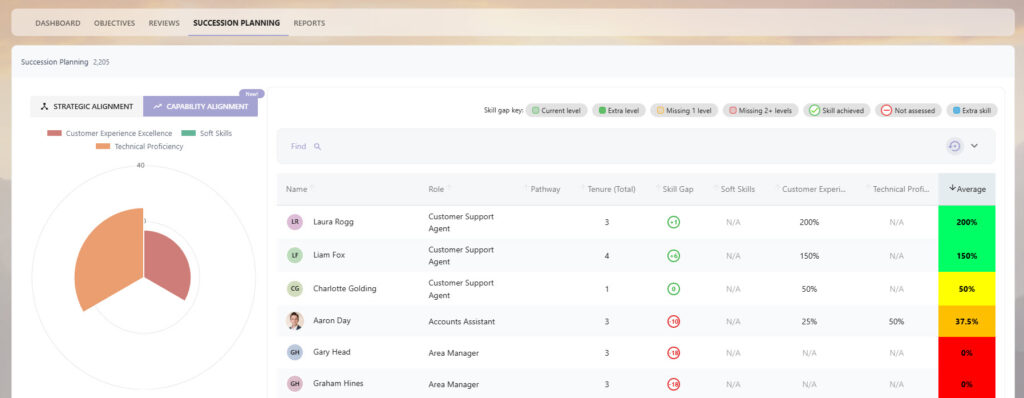
If you are utilising StaffCircle AI, you can use this to enhance your Capability framework by intelligently recommending relevant skills for each Capability, even if those skills are not yet present in your platform.
Create a Capability and Assign Skills
Capabilities in the platform can be created in different ways, and this guide looks to cover all of these methods (including the AI-powered options).
Step One
Hover over the People section of the side-bar, then navigate to: Configuration ➡️ Skills. Select the Skills title to navigate to your platform’s existing skills. Then select the CAPABILITIES tab at the top of the page.
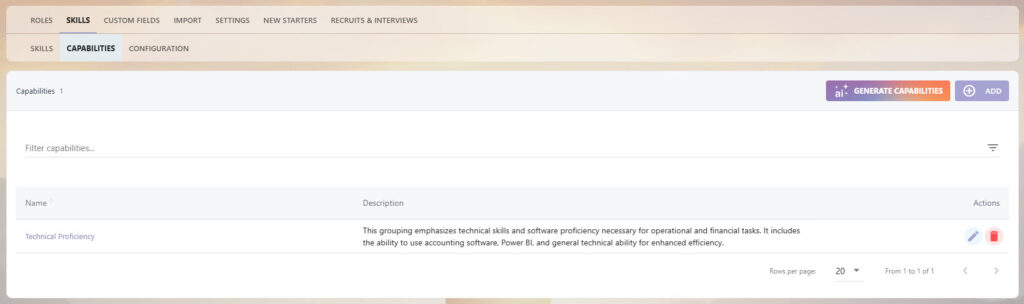
Alternatively, you can utilise StaffCircle AI to generate your platform’s Capabilities. This will automatically suggest skills which already exist within your platform.
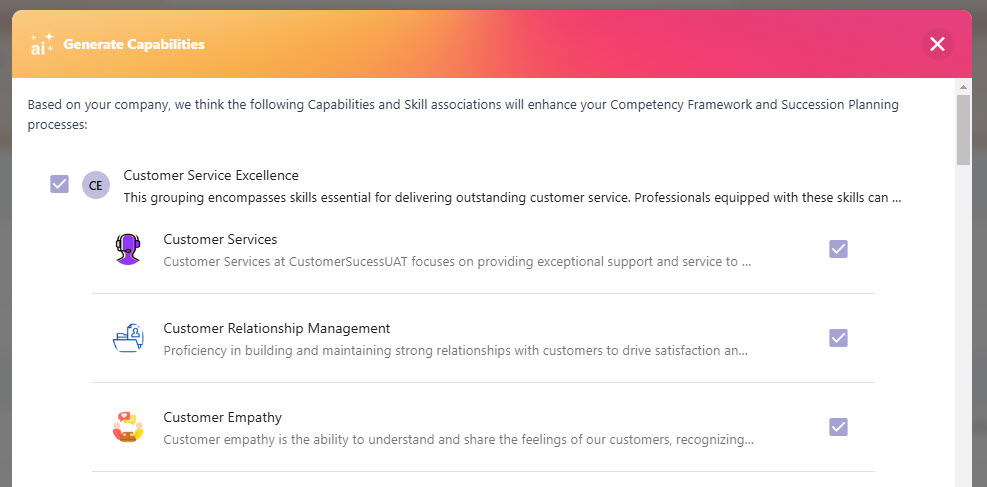
Step Two
Click on the ADD button in the top right-hand corner of the screen to open the ADD CAPABILITY pop-up. Provide a Name for the Capability and an optional description
Click the SAVE button to add the Capability to the platform. You are now ready to assign skills.
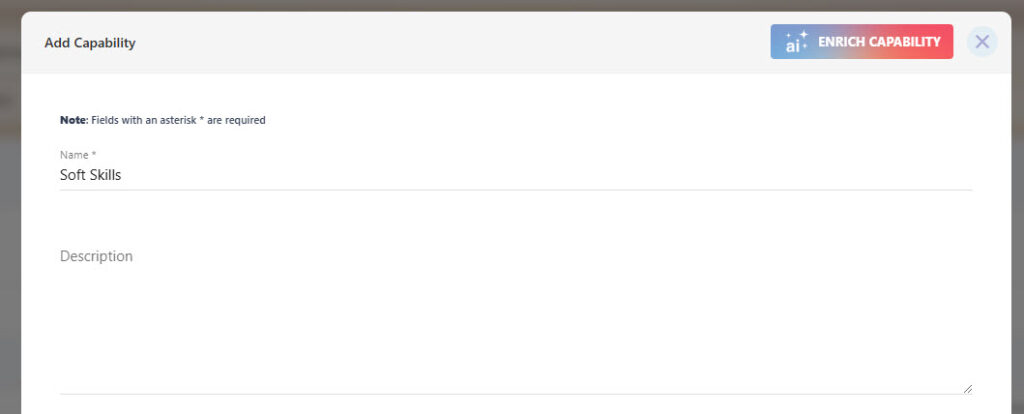
If you are utilising StaffCircle AI, you can populate a Name for the Capability and click the ENRICH CAPABILITY button to generate a description and recommend new and existing skills.
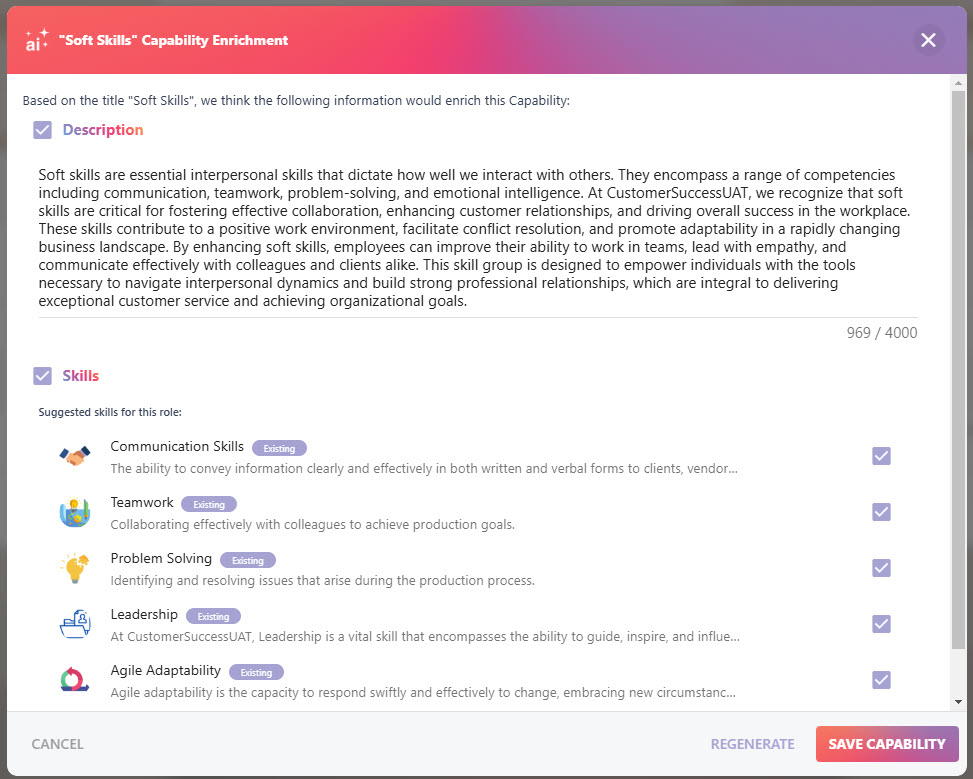
Step Three
If you have manually created your Capability in the platform, you can now assign the skills. You can assign as many skills as you like to a capability, but a skill can only feature in up to five capabilities.
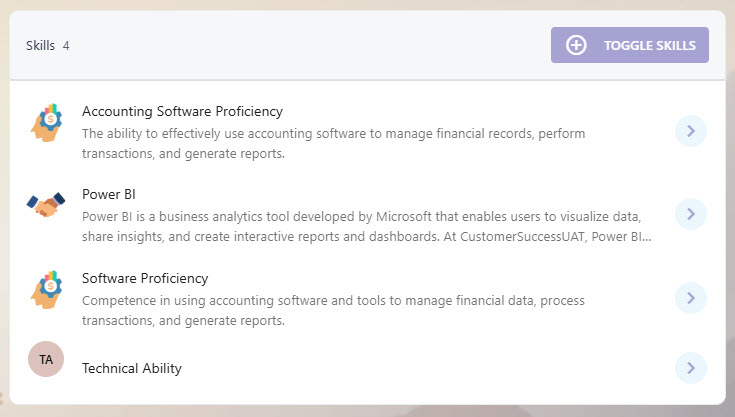
Click on the TOGGLE SKILLS button to open the Toggle Skills pop-up. and toggle on the skills you’d like to associate with the capability. Then click the SAVE button to confirm the skills changes.

