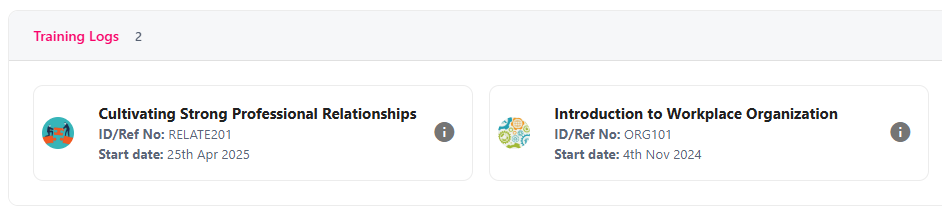View your Career Development Plan
The Career Development Plan is an interactive feature and allows you as an employee to understand what is required for you to develop or progress in to a different role – whether this is for a higher position, or a different specialism. This dashboard will give you visibility of what skills are required for the new role compared the role you are currently in, making it easier to identify skill gaps and areas of improvement. The dashboard contains several features, all of which are outlined in this guide.
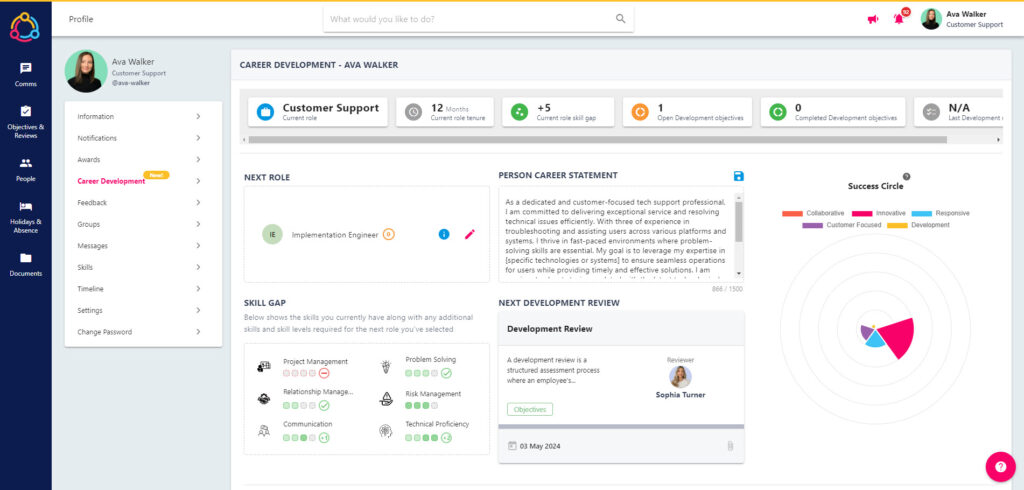
Please note that as this is a beta feature, functions are subject to change and enhancement until the feature moves out of the beta phase.
Where to view your Career Development Plan
Step One
Click your name/icon in the top right-hand corner of the screen, then select ‘Profile’ drop the drop-down. This will open up your personal profile where you can update your profile information, view your awards and feedback, as well as your career development plan.
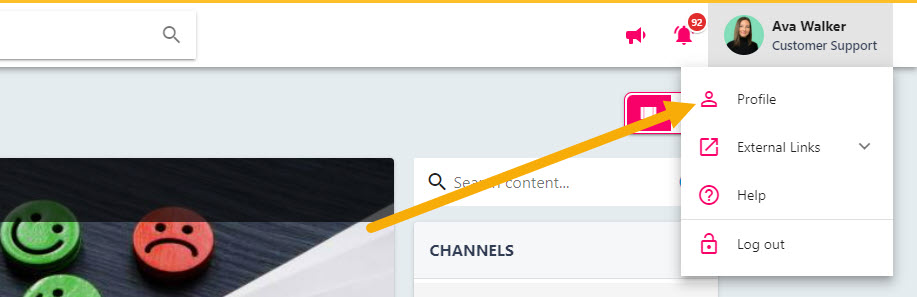
Step Two
Using the navigation to the left-hand side of your screen, select Career Development from the list.
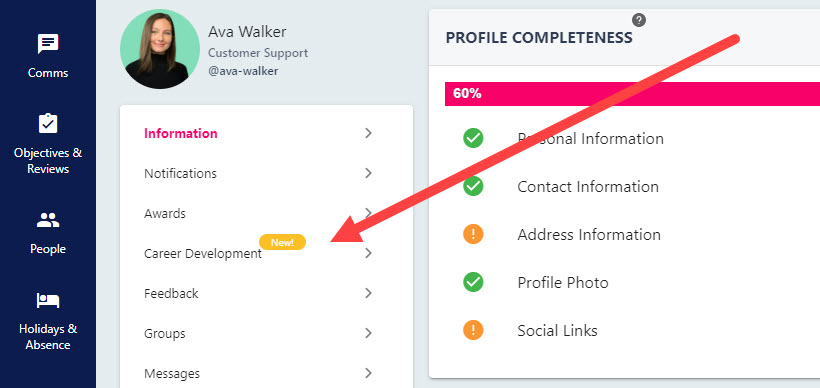
Step Three
Your Career Development Plan will display below which includes your Success Circle to the right-hand side of the page. Further information on each individual component of this dashboard can be found below.
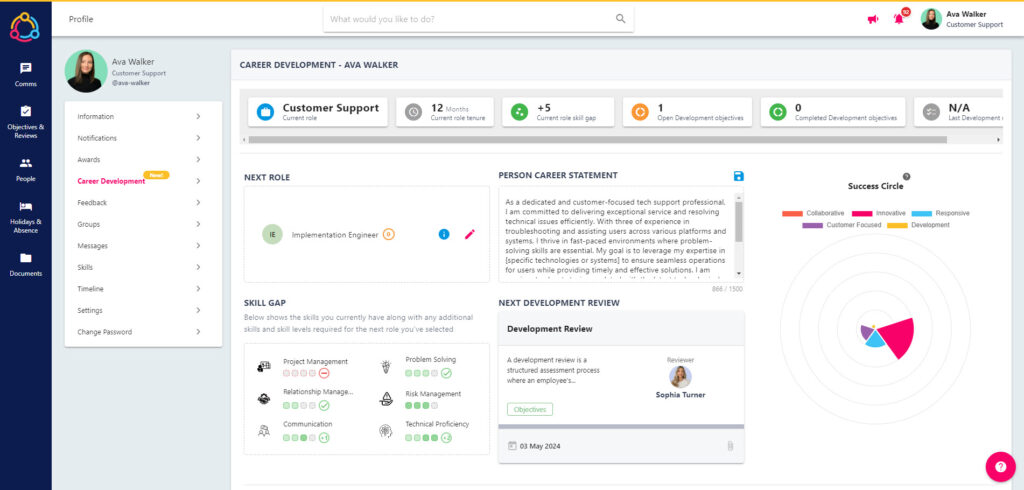
Next Role Selector
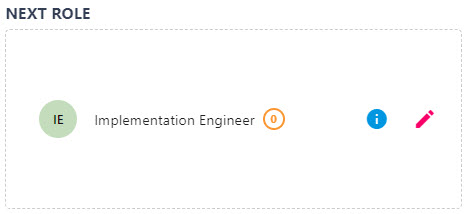
In the Next Role area of the Career Development Plan you can select the next role you would like to progress in to. The number next to the role title will advise the skill gap between your current role, and the ‘Next Role’. In the example below the skill gap is 0.
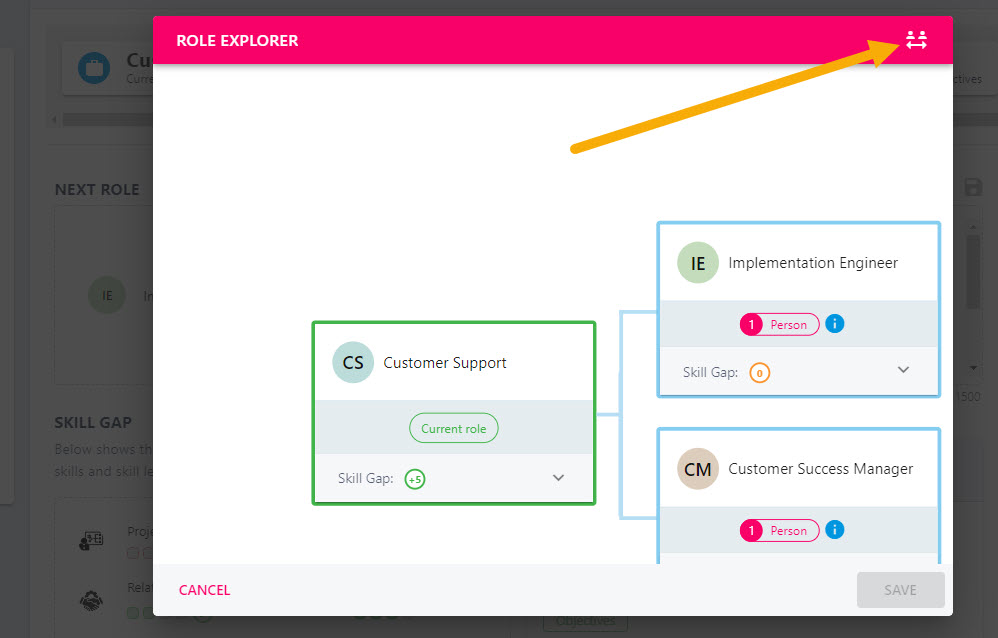
Select the pencil icon next to the name of the role to update this to a different role, or explore/side-step in to an alternative role. You can select one of the boxes show on screen – these are the typically progression routes for your role, however you can select the icon in the top right-hand corner of the dialogue to select an alternative role from the drop-down.
Skill Gap
The role in the Next Role section of the dashboard will fuel the Skill Gap element of the dashboard. This selection will show the skills which are required for the next role and highlight any gaps compared to your current skill set. This may include skills which is not required for your current role.
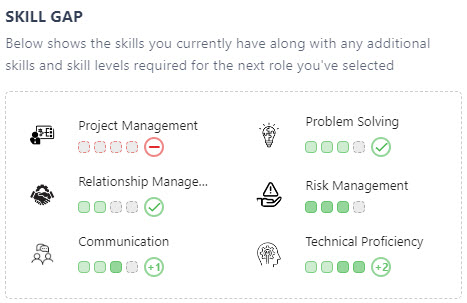
Person Career Statement
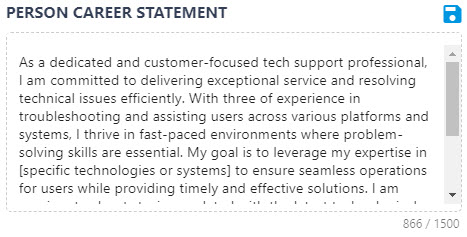
You can populate the person career statement to provide a concise summary of your career aspirations including any skills you would like to develop and what your next role would look like to you. You can populate/update statement in the text box, and save any changes by clicking on the blue floppy disk icon.
Next Development Review
The review populated in this text box will direct you to your next development review – consider that this may be worded differently in your platform. A development review is typically held to discuss development in to your next role.
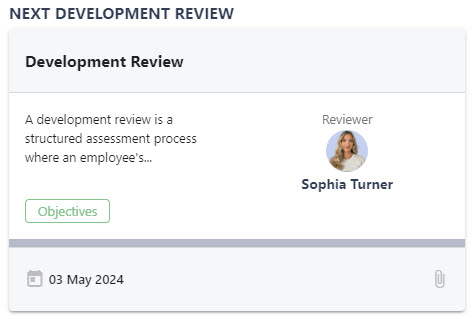
Success Circle
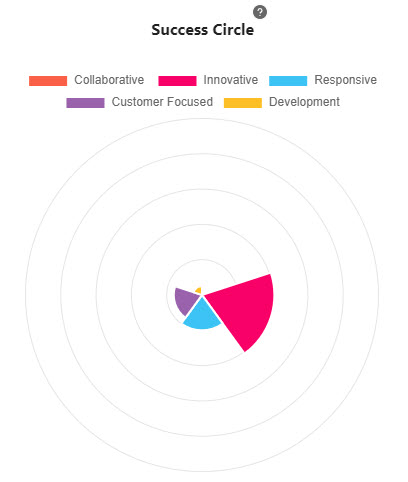
Your Success Circle is comprised of several different sections, all of which pertain to one of your company’s core competencies. You can select any slice of your Success Circle for information on how this segment is calculated.
Development Objectives
Any objectives which are directly linked to your personal development, training courses, or training validation will appear under the Development Objectives Section. For guidance on updating the progress of a personal objective, please refer to this university guide.
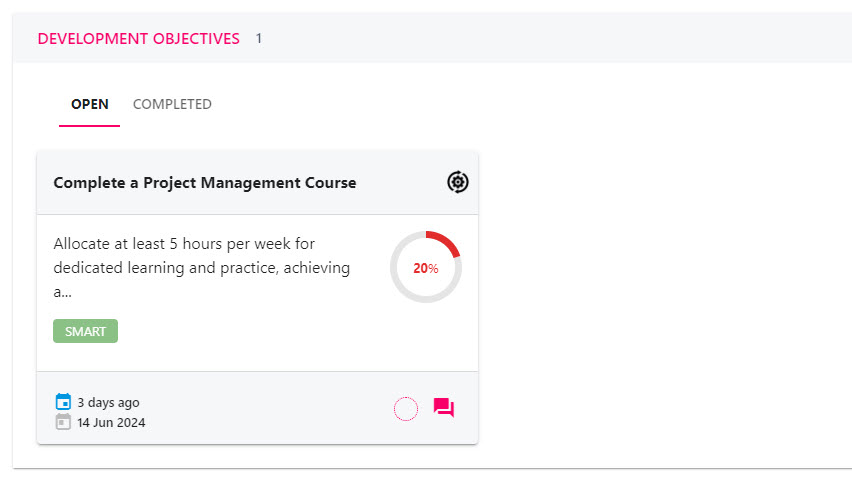
Training Log
Finally, you can view any courses you have completed in the Training Log area.