Succession Planning
Succession planning is a critical component of organisational success, as it helps to ensure that there is a pipeline of talent ready to take on leadership roles when needed. The Succession Planning Dashboard serves two main functions: the first is to measure how employees are aligned to your company’s competencies, and secondly to understand the training and skill gaps for an individual employee in either their existing role, or transition in to an alternative role. Unlike the 9-box grid, the Succession Planning dashboard provides real time data and will change and develop continuously.
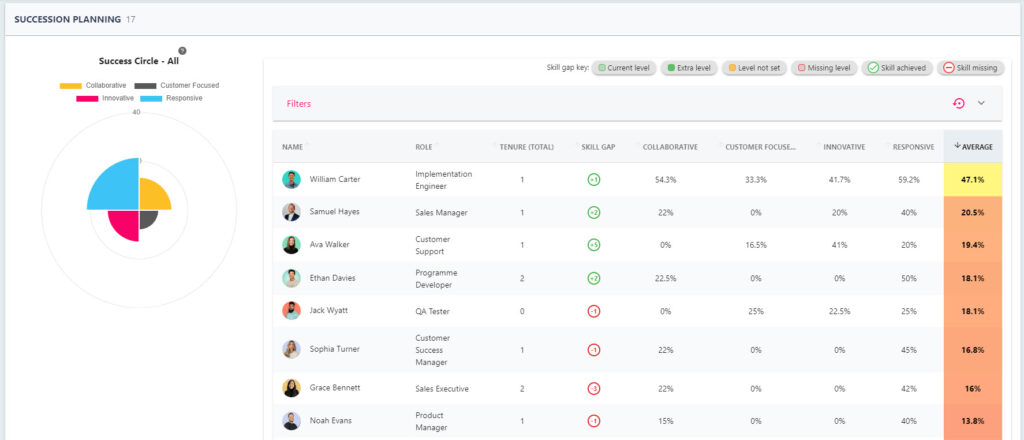
It is essential that your platform has well defined company competencies, roles, and skills in the platform in order for the Succession Planning Dashboard to work most effectively. Company competencies can be woven throughout your platform and incorporated in to awards, peer-to-peer feedback, review questions, and objectives. These competencies feed in to the employee’s Success Circle where each segment is represented by a company competency.
The filters on the Dashboard can be used to search for specific employees, managers, groups, departments, and roles. Excitingly, the Next Potential Role dropdown can be used to compare the most suitable employees to transition in to that role. In the example below, we identify two employees in Finance Assistant roles to consider for internal promotion and we can see where they sit in comparison to one another. This view allows you to take into consideration tenure in their current role, any skill level gaps they might have, along with how they align against your company’s competencies.
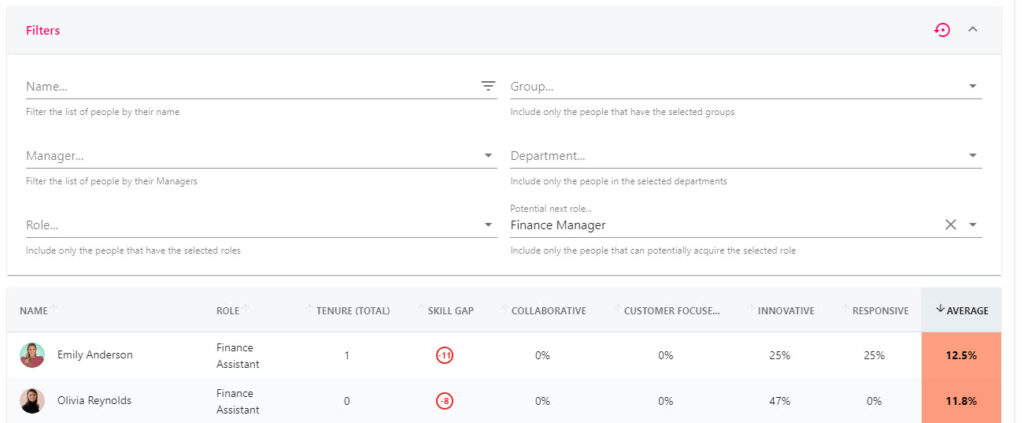
Please note that as this is a beta feature, functions are subject to change and enhancement until the feature moves out of the beta phase.
Enable the Succession Planning Dashboard
To utilise the Succession Planning Dashboard you will need to enable this in the BETA Feature area of the platform.
Step One
Click on the settings wheel in the bottom left-hand corner of the screen and select Organisation and Branding from the SETTINGS area of the sub-menu.
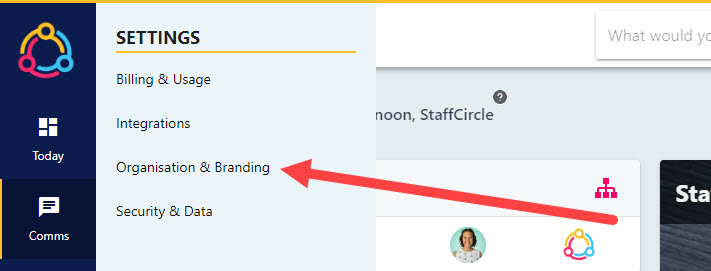
Step Two
Select the BETA FEATURES tab at the top of the page. This will take you through to a list of StaffCircle’s BETA features where these features can be enabled and disabled.
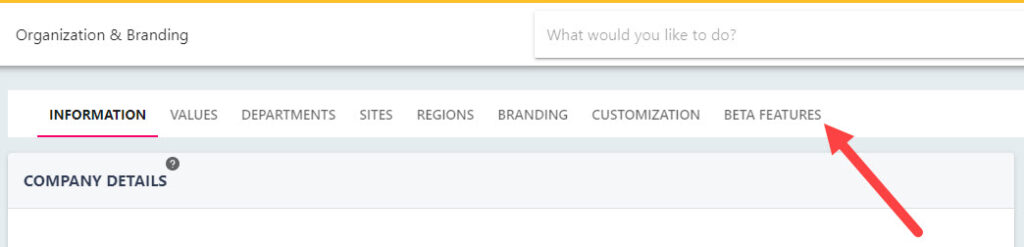
Step Three
Switch on the toggle for the Succession Planning Dashboard within the ENABLED section of the grid as shown below. These changes will be visible once you log out and log back in to the platform.
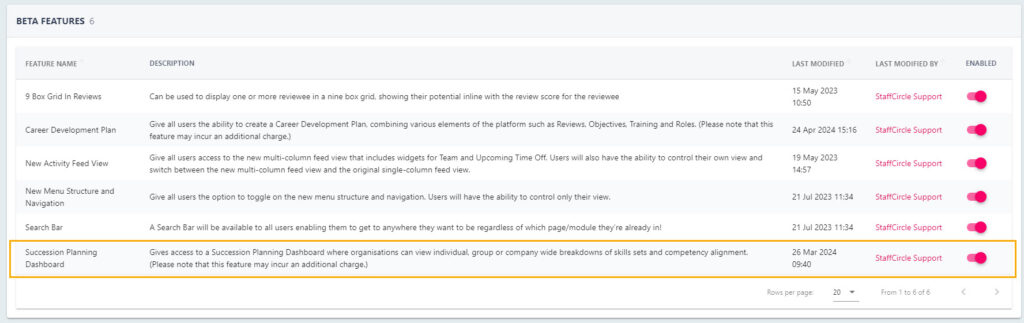
You will now see an option for Succession Planning when hovering over Objectives and Reviews in the left-hand side bar under the INSIGHTS section of the sub-menu.
Prerequisites
As the Career Planning Dashboard pulls data which already exists within your platform, it is pivotal that the features below are well-defined and maintained appropriately. This section of the guide will highlight what areas require configuration, and include links as to how these can be configured:
Company Competencies
Your platform must have well defined company competencies which are linked to the features used in your platform. Company competencies can be linked to awards, real-time feedback, objectives, and feedback questions for a review.
Roles
Employee’s in your platform must be assigned to a role, and these roles must have clear lines of progression. This is so that the “Next Potential Role” drop-down will filter the employee’s who have clear lines of progression to the role selected. For guidance on creating roles, defining career progression, and assigning/changing an employees role – please refer to this guide in the University.
Skills
Skills can be linked to roles, and employees who fulfil these roles with inherit the recommended skills – this allows you to set the benchmark or standard for an employee fulfilling that role. When an employee is in surplus or deficit of recommended skills this will become apparent on the dashboard, and employees in surplus of recommended skills indicate good candidates for internal promotions.

