Career Development Plans
The Career Development Plan helps employees (and their managers) to visualise their career development within the organisation. The plan is comprised of several platform features, all of which need to be administered effectively for this feature to work at its fullest.
It is essential that your platform has well defined company competencies, roles, and skills. Company competencies can be woven throughout your platform and are incorporated in to awards, peer-to-peer feedback, review questions, and objectives. A full list of prerequisites can be found in the lower half of this guide.
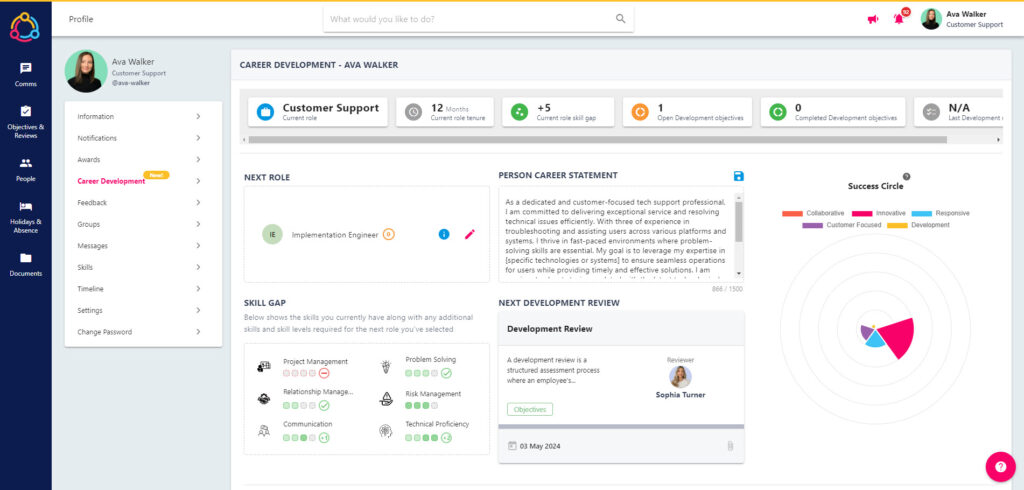
Employees can interact with their plan by selecting a role within the NEXT ROLE box, this will compare the employee’s existing skills with the skills associated with the next role. This creates transparency about what skills are required, and which existing skills require development. This could be a role on the existing role’s pathway, or a completely new specialism.
The plan incorporates Development Reviews and Development Objectives – both of which must be linked to one of your company’s core competencies (ie. a Development competency). These display on the plan to make clear what objectives are directly linked to their personal development, and the next review dedicated to discussing their development.
Development Reviews and Objectives
In addition to the prerequisites listed at the bottom of this guide, you must have one review type and one objective template linked to development, this review/objectives will pull through to the employee’s Career Development Plan. Further guidance can be found in this guide.
Please note that as this is a beta feature, functions are subject to change and enhancement until the feature moves out of the beta phase.
Enable the Career Development Plan
To utilise the Career Development Plan you will need to enable this in the BETA Feature area of the platform.
Step One
Click on the settings wheel in the bottom left-hand corner of the screen and select Organisation and Branding from the SETTINGS area of the sub-menu.
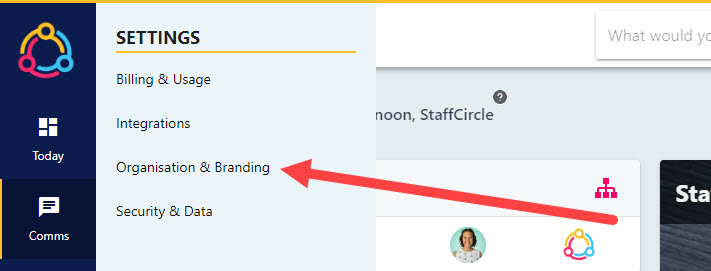
Step Two
Select the BETA FEATURES tab at the top of the page. This will take you through to a list of StaffCircle’s BETA features where these features can be enabled and disabled.
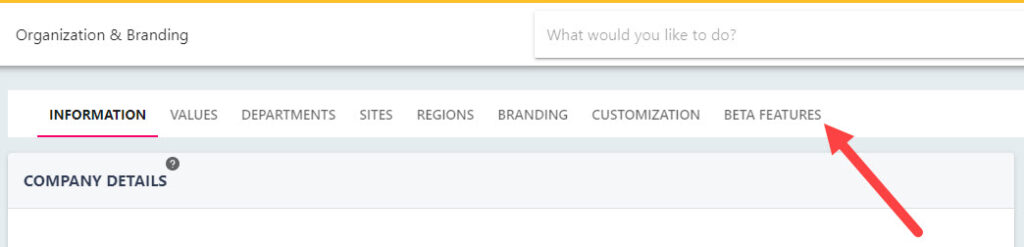
Step Three
Switch on the toggle for the Career Development Plan within the ENABLED section of the grid as shown below. These changes will be visible once you log out and log back in to the platform.
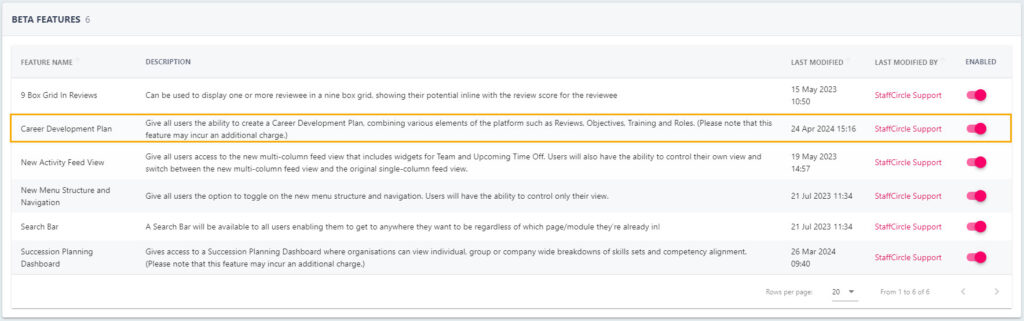
The Career Development Tab will display when accessing an employee’s profile in the manage area, and to the employee via their personal profile.
Prerequisites
As the Career Development Plan pulls data which already exists within your platform, it is pivotal that the features below are well-defined and maintained appropriately. This section of the guide will highlight what areas require configuration, and include links as to how these can be configured:
Company Competencies
Your platform must have well defined company competencies which are linked to the features used in your platform. Company competencies can be linked to awards, real-time feedback, objectives, and feedback questions for a review. The employee’s Success Circle is calculated based on how the employee measures with each competency.
Roles
Employees in your platform must be assigned to a role, and these roles must have clear lines of progression. This is so that the role pathway is clearly defined when the employee selects NEXT ROLE. For guidance on creating roles, defining career progression, and assigning/changing an employees role – please refer to this guide in the University.
Skills
Skills can be linked to roles, and employees who fulfil these roles with inherit the recommended skills. When comparing and select the next role, the career development plan provides visibility on skill gaps and recommended areas for development. When an employee is in surplus or deficit of recommended skills this will become apparent on the plan.

