New Menu Setup
Your organisation may have configured your platform to use our new menu feature. If this is the case, you will have the option to switch this on or off depending on your personal preferences.
The addition of our latest menu (and search bar) feature elevates your StaffCircle user experience by streamlining platform navigation. This allows you to perform the majority of your day to day tasks from the new side-bar itself.
For users with Managerial permissions, this will remove the MYSELF and MANAGE buttons in the top right-hand corner of the screen, thus helping to eliminate any confusion when navigating between the two different platform modes.
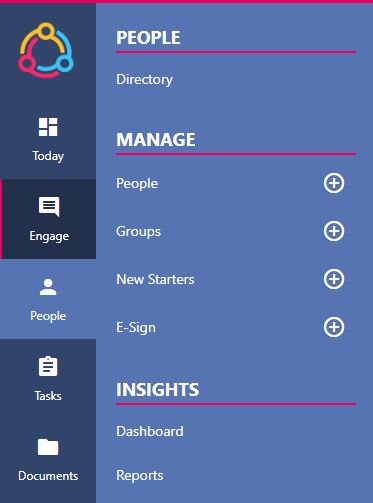
Enabling the New Menu
When accessing the platform for the first time after the new menu feature has been enabled, a pop-up will appear in the centre of the page (see below) to confirm whether you wish to activate this immediately. Select the YES, I’M IN button to activate the feature.
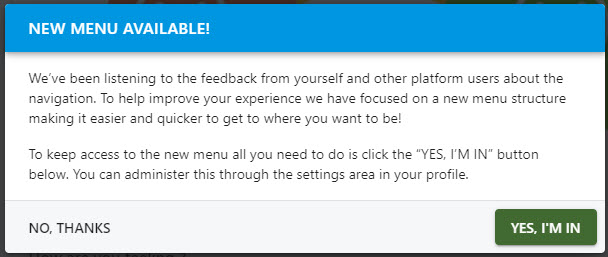
Step One
Alternatively, navigate to your icon in the top right-hand corner of the screen and select PROFILE from the drop-down menu.
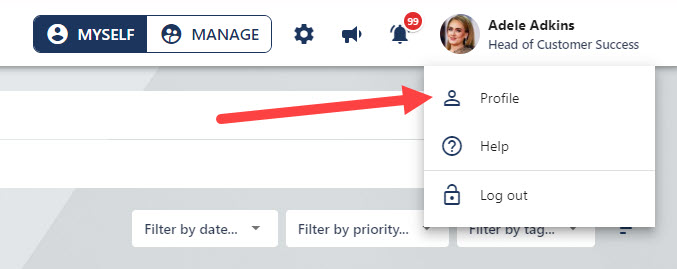
Step Two
Select the SETTINGS tab to the left of your screen to access your profile settings.
Step Three
Under the BETA FEATURES section, toggle ‘on’ the New Menu Structure and Navigation switch to activate the new menu feature.
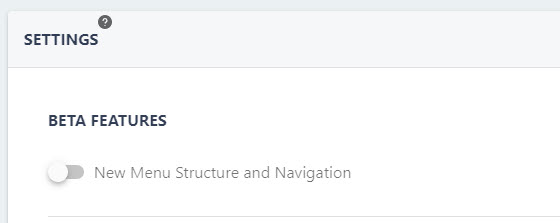
To deactivate the new menu feature, switch off the toggle above.

