Great communication is a key aspect of a successful business. With so many tools for communication available, choosing the right ones isn’t easy. In this article, we examine 10 internal communication examples and how they could work for you.
The quality of business communications has become poorer in recent years as people avoid phone calls and face-to-face meetings. I can only assume in some misguided quest for efficiency.
Richard Branson, CEO Virgin Group
There are many internal communication examples you can use to improve business outcomes. These strategies reflect tried and tested approaches emerging from the pandemic.
During the pandemic, a report from Josh Bersin outlined the need for a radical new approach. Businesses were forced to adopt new communications strategies to keep remote working employees up to date.
This transformation went beyond creating new channels to deliver information. The report explains:
“We have to remember that employee communications are not just focused on information: they are designed to support change. Rather than just “inform” people through email or online events, we want them to know there is a new policy, new organization change, or major new initiative that changes their life at work.”
As the Richard Branson quote above highlights, this “full-spectrum” approach to communications should look to the past as well as to the future. The rush to embrace new comms shouldn’t come at the cost of overlooking traditional methods.
Established internal communication examples have their time and place. As the saying goes, “If it ain’t broke, don’t fix it”.
Read on and we’ll break down ten essential internal communication methods, and explore how you can use them to your advantage.

1. A traditional example: Email
E-mail is the most commonly used of all the internal communication examples available. We’ve been using e-mails to communicate for decades, with 333 billion emails estimated to be sent in 2022.
Here are a few tips you can apply to get better results from emails.
- Make the most of the snooze feature. E-mails are sometimes received and read when there isn’t time to deal with them. If they’re archived there’s a chance they’ll be overlooked entirely. Using the snooze function puts them on the backburner. They’ll reappear in the inbox when there’s more time to address them.
- Use the OHIO method. The OHIO method – which stands for Only Handle It Once – is a great way to improve your e-mail management. Often, the recipient reads it quickly when it lands in their inbox, then responds later. The OHIO method means dealing with the e-mail the first time around.
- Create e-mail templates. If you find yourself having to send the same messages over and over again, using e-mail templates will save time and improve your workflow.
- Use the “Urgent!” flag wisely. Marking your e-mails as “Urgent” is one way to ensure they are more likely to be read. These alerts should be used sparingly.
2. A fast growing example: In-app
You should be able to access good HR software from various platforms. For example your desktop and mobile, including an App. An app allows you to communicate a range of processes clearly and directly.
For example:
- Provide updates on upcoming goals and objectives.
- Receive real-time performance feedback.
- Check schedules for check-ins and reviews.
- Understand priorities with a Today Screen.
Business leaders can be certain employees are kept in the loop. This information is delivered to both computers and mobile phones. They can also set levels of importance so that in-app notifications are issued for time-sensitive issues.
3. Another traditional example: Telephone
With many internal communication examples based on text, it’s easy to overlook the usefulness of a phone conversation. But the immediacy of a phone call can be a powerful tool.
A call can resolve issues in minutes, while the same problem discussed via e-mail could take longer to deal with. You can seek clarification to avoid further confusion, with the information being passed on quickly and clearly.
Phone calls are also a good alternative to in-person communication for confidential issues. Disciplinary issues and other situations which require discretion can be discussed appropriately.
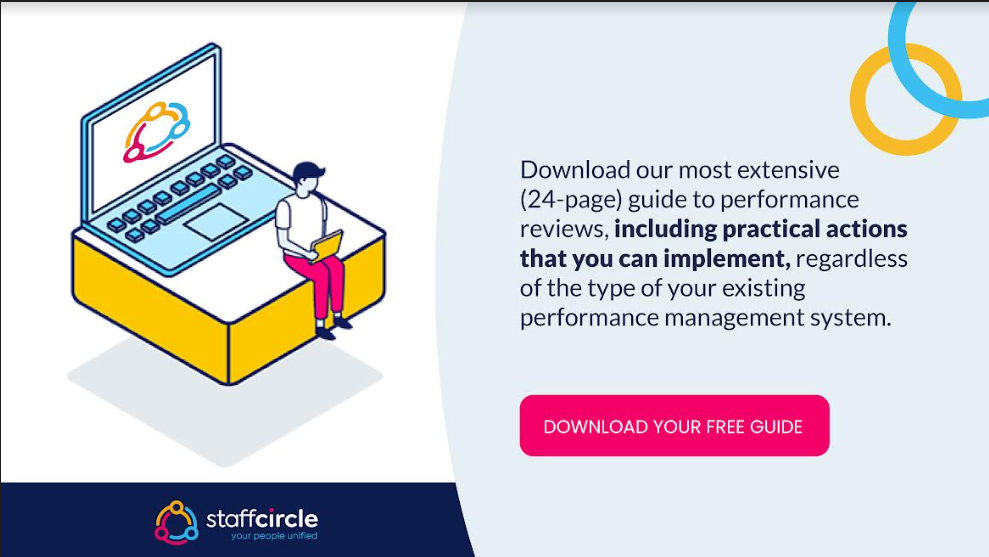
4. Internal communication examples: SMS
Using SMS as part of your approach to internal communication is another method with advantages. Text messages are an effective way to contact employees who are working away from the office. They can get their attention long before they check their e-mail inbox.
Some other advantages to using SMS include:
- SMS messaging has a higher open and response rate than e-mails. A study from Gartner showing SMS open rates as high as 98%. This compares to just 20% of all emails.
- Mobile phone text messages are universal. There’s no need to be concerned if the receiver has the latest version of an app installed. Our devices are hardwired with SMS.
- SMS are automatically logged. They are stored on devices and accounts for an indefinite period of time.

5. Internal communication examples: Push Notifications
Push notifications are used daily by millions of people. They help us track online orders, book restaurants and go on dates. It’s a method that tech-savvy millennials are especially familiar with. As this generation continues to dominate the workforce, it makes sense for businesses to embrace them.
As the National Institute for Health observed in their study, Millennials in the Workplace:
“We review these purported characteristics, as well as Millennials’ more positive qualities—they work well in teams, are motivated to have an impact on their organizations, favour open and frequent communication with their supervisors, and are at ease with communication technologies.”
Push notifications are great internal communication examples you can set up with performance management software. They can also be customized to fit any event.
For emergencies and other time-critical situations, you can set these as critical alerts. This will ensure the notification has been received and understood.
6. Internal communication examples: Intranet
Communication can’t always follow the top-down model. With the fluidity of information in business today, leaders need to be masterful listeners; they need to be able to receive as well as send.
Joseph Badaracco, Professor of Business Ethics at Harvard Business School
Effective internal communication isn’t just about sending information to help employees fulfil their goals, it’s also about creating the spaces for peer-to-peer communication where new ideas can thrive.
Company intranets and forums offer a place for discussions on a range of topics. You can use an intranet as a platform for outlining your primary business objectives. This puts them in the spotlight so your workforce understands which direction to place their efforts.
It’s also a great repository for company-related information, such as:
- Company policies and official documentation
- Overview of the company’s strategic vision
- Product and/or services information
- HR information
- Tasks and processes information
- Documentation for onboarding
Forums give additional interactivity for employees who want to share ideas. They can also be used by employees to set up their own discussions, which don’t have to be work-related.
Finally, forums also offer a chance for staff to connect and discuss hobbies and interests, further building relationships.
7. Internal communication examples: MS Teams
One of the most widely used platforms for businesses is Microsoft Teams. It helps millions of employees communicate. It also allows them to set up dedicated channels for other purposes.
You can use channels in Microsoft Teams for a range of purposes, including:
- Enhancing the onboarding process. New hires can be introduced to their colleagues in channels. This improves their integration into the company. They can use this channel to get up to speed on projects and their role.
- Creating channels dedicated to teams and departments. Not everyone in an organization needs to be kept in the loop about all developments. Establishing channels for teams and departments means the right people can access the right information.
- Managing a crisis. Dedicated MS Teams channels can be set up for crisis resolution. This could include channels which stakeholders can use to communicate directly with CEOs and investors.
- Dedicated brainstorming channels. Connecting employees with the right tools to brainstorm solutions helps them to focus on the challenge at hand.
If your HR software has a Microsoft Teams Integration, you will be able to perform many HR-related tasks such as booking and approving holidays, requesting and scheduling reviews, from within the familiar interface of Teams.
8. Internal communication examples: Newsfeed
Employees working between on-site and remote locations need a communications platform that unites them. One of the tools to do this is a company news feed, allowing business leaders to send targeted communications.
Company updates can be shared instantly, with real-time updates which might be missed if sent via email.
Newsfeeds can also be used to share surveys, reports and other documents. Video and images can be attached to announcements, as well as training material and other resources.
9. Internal communication examples: Video Calls
With on-site office workers, remote employees, and contractors, companies are increasingly fragmented. This scattered distribution of the workforce has led to the rise of video calls.
There are several advantages to video calls worth considering:
- Enhancing efficiency. Removing the need to book a meeting room – as well as commuting times – makes video calls an efficient mode of communication.
- Increasing productivity. Video calls are a quick way to check up on issues with colleagues. This saves time and effort, freeing staff up to have a productive day.
- Improving retention of remote workers. Video calls are second only to in-person communication for creating a human connection. For remote workers this is crucial, helping them feel connected with co-workers.
- Promoting engagement. Face-to-face video calls help keep employees engaged with the topic at hand. It’s harder to get distracted when colleagues can see what you’re doing!
10. Internal communications examples: In-person
While video calls allow for face-to-face communication, they still lack body language, a key aspect of how we communicate in person. If you want to convey a message clearly and avoid confusion, in-person conversations trump all other modes of communication.
Informal in-person internal communication examples
Employees work best when they feel connected to their colleagues on a deeper level than just work. This need for strong personal relationships is just as important for manager-to-peer interactions as it is for peer-to-peer contact.
Informal in-person communication such as the typical “water cooler” chats increases familiarity with one another.
Informal conversations about hobbies and other non-work topics provide a valuable contribution to well-being. They can also help identify issues that might be affecting performance.
Formal in-person internal communication examples
In-person communication is perhaps most appropriate for sensitive matters which require tact. In-person communication demonstrates a willingness to listen, whether dealing with poor performance or informing of a bereavement.
Conversations in person also enhance credibility and trust in leadership. They demonstrate to employees a willingness to engage in dialogue. The ability to read someone’s body language helps remove ambiguity while improving accountability.
The bottom line
Josh Bersin’s report on The Urgent Need For Change Communications outlines the need for an employee-facing communications system. This means placing the communications tools at their disposal, equipping them with the knowledge to maximize impact.
This guide will help you choose the best methods for an internal communication strategy.





