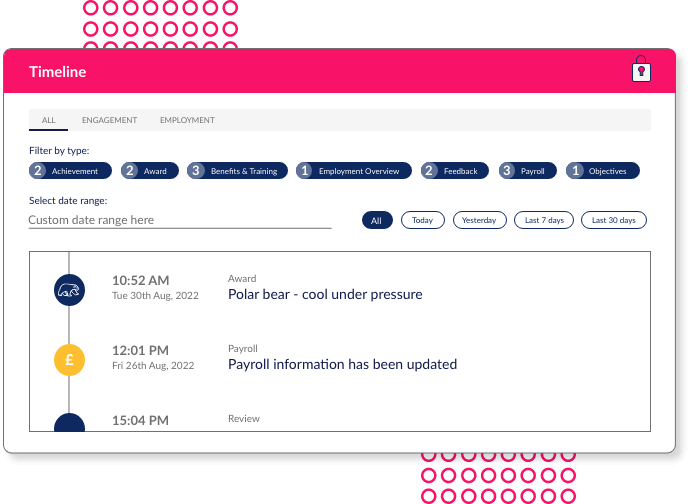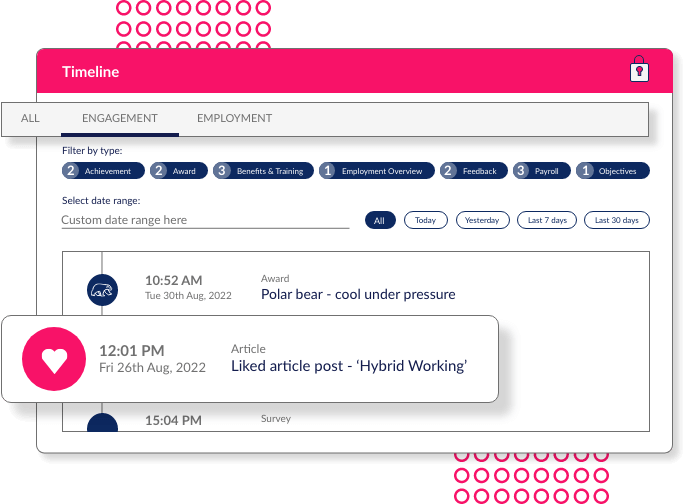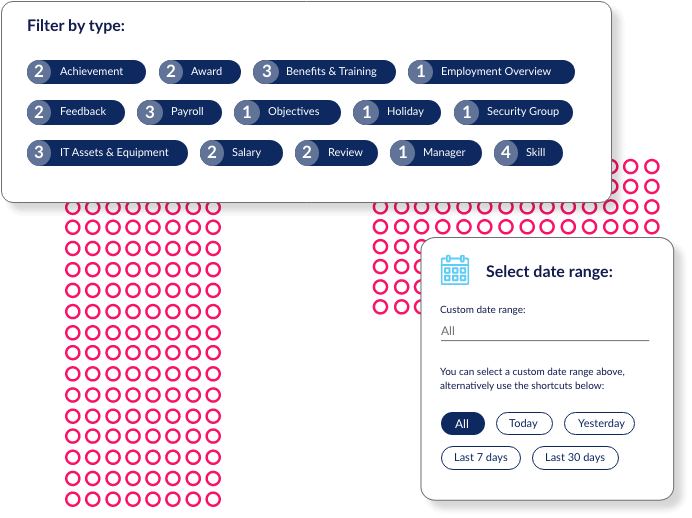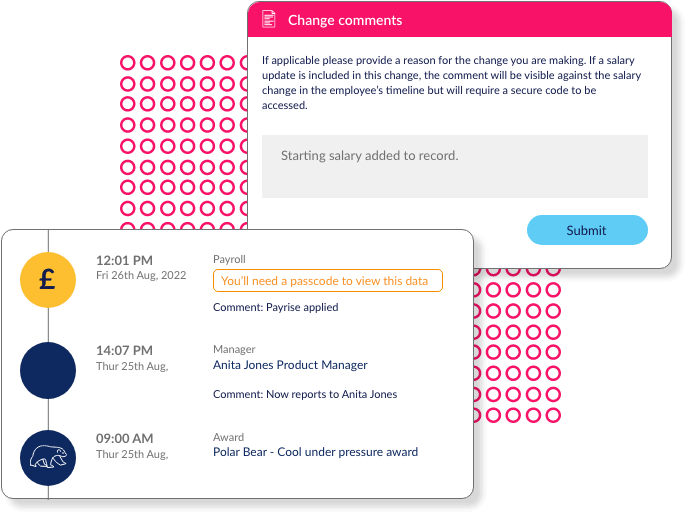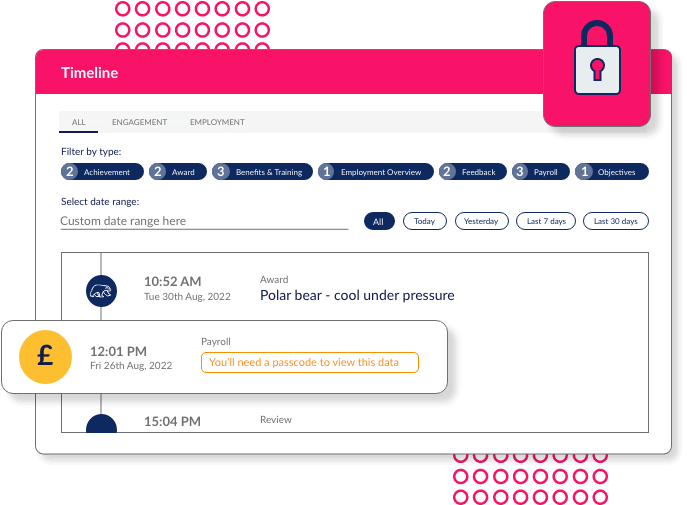Employee Timeline
Get a bird’s-eye view of staff development with our employee timeline
Automatically capture every event that happens during the lifecycle of an employee and gain valuable insights in one place.

How it works
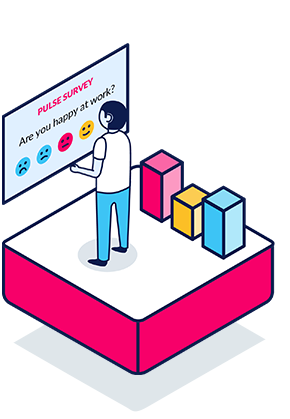
Automate
StaffCircle automatically surfaces each employee event you add
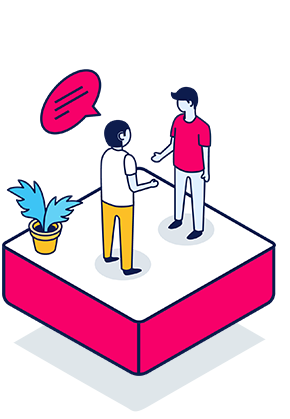
Analyze
Filters and tabs enhance culture and behavioural evaluation

Action
Use timeline insights to improve the employee experience
Understand and improve the employee lifecycle
Analyze engagement rates and employee performance more accurately
Identify effective development and progression routes for each employee
Conduct more valuable and insightful appraisals and performance reviews
Employee Timeline
Track engagement and progress in one place
Keeping track of employee activity, performance analytics, achievements and messages makes it much easier to provide accurate feedback and reviews. Our employee timeline makes tracking easier than ever before with the use of a simple timeline showing deep insights. Automatically generate a holistic view of every lifecycle event, with detailed views over engagement and employment history.
Event Tabs
Keep tabs on performance management
An effective performance management system tracks how employees are progressing and achieving on a day-to-day basis. Enrich your performance management process with a detailed view of all employee activity, with three different views: all, engagement and employment. Engagement events include article reactions, surveys completed and awards given to colleagues. Employment events include objectives, reviews, IT equipment they’ve been assigned or specific training they’ve completed for their role.
Filters
Filter by event type and date
Gaining a more holistic view of an employee’s journey is simple with our timeline. We’ve introduced a range of filters that allow you to drill down into different types of events. Want to focus on achievements and qualifications? Or behaviour and skills? You can select from a range of relevant filters, along with pre-defined and custom date ranges.
Change Comments
Keep track of the details with change comments
Maximize clarity with a more detailed event history. Automatic event history can be enriched with a change comment to provide valuable insight for future reference. These can be added when an employee changes role or department, or when their manager or salary is updated. These comments are also available on the employee timeline to allow for more informed reviews, check-ins, and appraisals.
Permissions
Keep employee events protected and secure
There are different security access levels available for each employee’s timeline. Employees, managers and HR leaders are able to view any events that mirror their existing user permissions. Plus, a secure code access level can be added to ensure that payroll and salary events are password-protected by a unique one-time code.
Discover how StaffCircle’s Employee Timeline enriches workforce insight
Employee data in
line-of-sight: using StaffCircle to enhance performance management

Explore other Skills & Development features
More Useful Resources
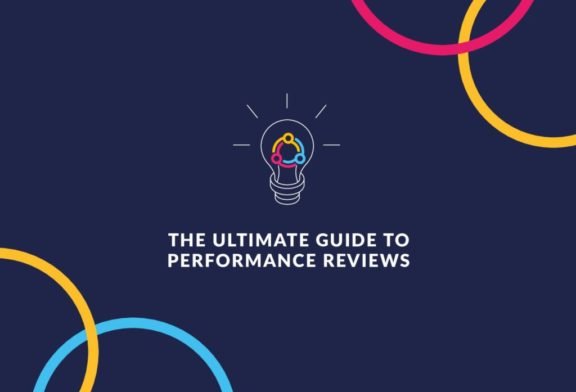
The Ultimate Guide to Performance Management
Our most extensive (24-page) guide to performance management, including practical actions that you can implement, regardless of the type of...

Buyer’s Guide: Performance Management Solutions in 2023
Practical tips to help you make an informed decision on the best performance management solution.
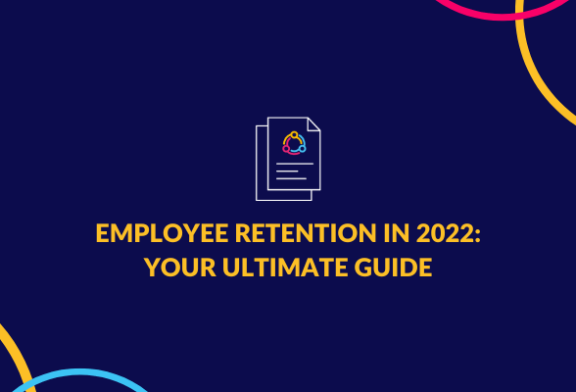
Employee Retention in 2025: Your Ultimate Guide
How to retain and develop top talent during a recession by focusing on employee experience.

Succession Planning Template
Implement an effective talent management strategy with our succession planning template pack